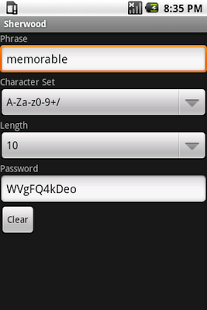Sherwood 1.0
Paid Version
Publisher Description
Sherwood provides an alternative to password safes or password wallets. Password safes have a number of inherent problems. The most obvious being that you lose the your phone, your lose all your passwords. With Sherwood, nothing is stored on your phone or anywhere else. Should you lose your phone as bad as that is you haven't lost your passwords and you don't need to reset them. When you get a replacement phone simple re-install Sherwood and your right to go.
To use enter a phrase that you find easy to remember, one that may even be considered a poor password. Sherwood then produces a password which you can use. The screen shot below shows the phrase "memorable" produces the password "WVgFQ4kDeo". As slight variations in the input phrase leads to large changes in the output. Adding a "/" and the name of a service generates a completely different password as shown in the second screen shot. This way you don't need to remember lots of phrases unless you want to and because Sherwood does this is in a repeatable manner anytime you want your password simple re-enter your magic phrase.
About Sherwood
Sherwood is a paid app for Android published in the Other list of apps, part of Business.
The company that develops Sherwood is Matbur. The latest version released by its developer is 1.0. This app was rated by 1 users of our site and has an average rating of 5.0.
To install Sherwood on your Android device, just click the green Continue To App button above to start the installation process. The app is listed on our website since 2011-06-20 and was downloaded 44 times. We have already checked if the download link is safe, however for your own protection we recommend that you scan the downloaded app with your antivirus. Your antivirus may detect the Sherwood as malware as malware if the download link to com.matbur.android.sherwood is broken.
How to install Sherwood on your Android device:
- Click on the Continue To App button on our website. This will redirect you to Google Play.
- Once the Sherwood is shown in the Google Play listing of your Android device, you can start its download and installation. Tap on the Install button located below the search bar and to the right of the app icon.
- A pop-up window with the permissions required by Sherwood will be shown. Click on Accept to continue the process.
- Sherwood will be downloaded onto your device, displaying a progress. Once the download completes, the installation will start and you'll get a notification after the installation is finished.